3D Model #5 Boolean function
First Project
Date : May/25/2023
Name : Mabuchi Arata
Lecture : Video and Sound Production
Lecturer's name : Martin Chong Yuh Lin
ID : 0351579
In the week 6, we've all learnt about the way to extract the pat of object according to the blender's technique called "boolean" to make you own shape of object as you wish, we also had a task to complete making a knife from given images and we also made a pettty good wok from that image. In this eportfolio, I'm going to type about the both boolean and boolean cut.
2, Boolean Function
This is the simple method to create your own shape, prepare 2 different shapes and apply the function called "boolean" to the object that you wat to change the shape, then assign another object to combine, extract the interact part or remain only interaction part. The example shown below, once you make a shape that cylinder and cube that part of cylinder interact the cube a bit, boolean fuction enables creating complex shape in easier way.
Img 2,1 Boolean example
3, Subdivide
This is much complex way in the blender, however this function is really helping for your modelling editing. This is basec on the blender function to create object in blender.
In blender, there are lines, dots and faces to form objects, we can apply more line that divided the side of a particular object you choose in any order you like to divide more. Once you increase the number of lines, dots and faces of objects, you can create much more objects.
Img 3,1 Face Subdivision
4, Final work
In the end of the lesson, we had a task to complete the work to create a knife from given photographs by using a boolean function, I started to making a cylinder shape with hole and that was easy to make, however I was struggling to make a edge of the knife because I thought I should use subdivide to shape a knife however it takes longer time than how I expected, therefore I changed my mind to use bolean so I used cylinder to make a curved surface and face subdivision to make sharp part of a knife.
Img 5,1 Progress Screenshot
After making a sharp part of a knife, I moved to the screw par of a knife and apply a texture to look a original knife as shown below.
Img 5,2 Final work

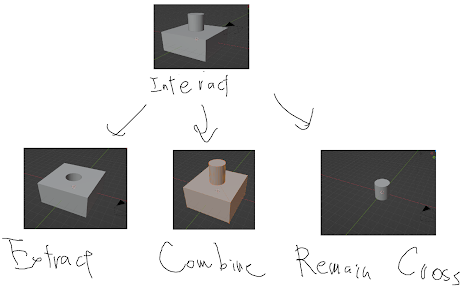




コメント
コメントを投稿